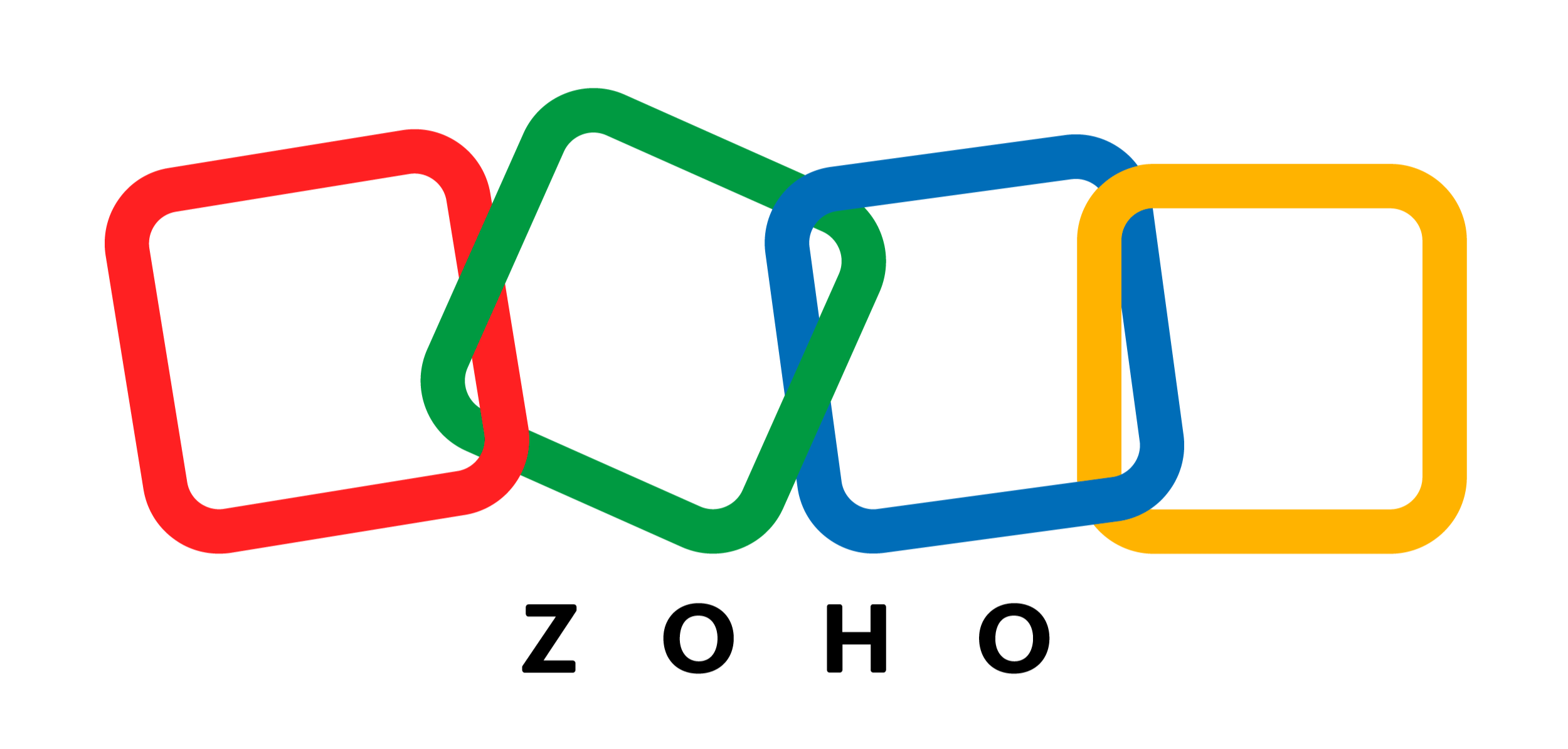Zoho CRM Basics: Differentiating Leads, Contacts, Accounts & Deals
Zoho CRM
Share Post:
Posted 3 years ago
We get this query very often – to clarify where exactly to put different info in Zoho CRM. The query usually comes from users migrating from other CRM systems as terminologies differ or users new to using a CRM app. Let me try to explain some of the modules (tabs) – Leads, Accounts, Contacts, Deals – in simple terms.
Leads: Suppose you have a free product that you offer for download on your website. And during installation, you ask for the user’s details to be filled in. Or, you have a whitepaper on your website and you ask your readers to fill in details before accessing it. Or, you attend a tradeshow and collect info from people visiting your booth. Such collected user information belongs to Leads. Your sales guys typically call or email these Leads and see if they are interested in buying your services or products.
Contacts: Let’s say you followed up on a Lead and have made a sale. Now, you have a happy customer who you will be interacting with on a regular basis. You move her from Leads to Contacts.
Accounts: Accounts is where you put the company information of all your customers. You typically have one or more Contacts associated with an Account.
Deals: This module helps you track the value of sales potential pipeline. A Deal is associated with a Contact and an Account. Suppose you have Contacts A and B in a customer Account C. And you are discussing sales of goods worth $2,000 with A and $4,500 with B. Your Deal sales pipeline for Account C is worth $6,500 then.
The above is just one simple interpretation of how to use the various modules in Zoho CRM. Zoho CRM allows extensible customization. You can rename the tabs to suit the industry/business you are in. And you can even add custom fields in each module.
If you are looking at using Zoho CRM, have a ton of info to be moved from another CRM or from a csv/xls file, please contact us and we’ll be glad to help you migrate.
For those of you who are already heavy users of Zoho CRM – it would be great if you can share your best practices of how you are using the above modules in Zoho CRM in the comments.
Share Comment
Search
Recent Post
- Zoho CRM Basics: Differentiating Leads, Contacts, Accounts & Deals
- New Features in Zoho Books - April 2021
- Rollback of Zoho Campaigns' recent updates
- Announcement: Zoho Campaigns updates on features and functions
- Step up your customer relationships by integrating Zoho Finance apps with Zoho SalesIQ
- How to strengthen your relationship with your customer
- Popular software systems used by HR professionals
- How automation software can benefit your HR team
- Create a cohesive user experience with embedded analytics
- Understanding the five major aspects of HRM