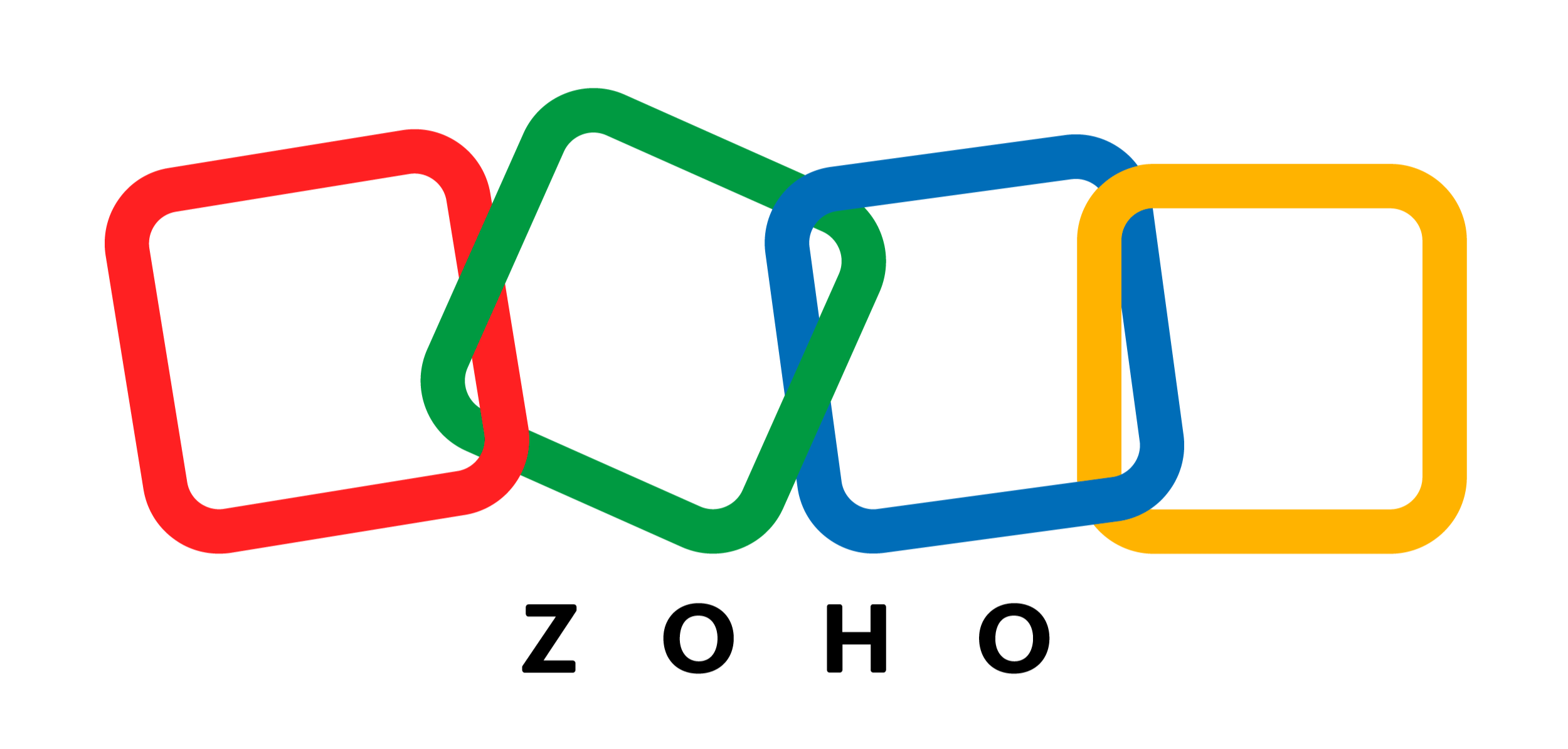New Features in Zoho Books - April 2021
Zoho Books
Share Post:
Posted 3 years ago
We've been making continuous efforts to enrich your Zoho Books experience by paying attention to the details. This April, we've made several new enhancements and included suggested features to make your accounting process more efficient.
Advance Search Your Transactions by the Tax
You can now perform an in-depth search to quickly find the transactions you're looking for based on tax that has been applied for a particular transaction.
You can carry out an advanced search based on tax for invoices, customers, invoices, estimates, sales orders, retainer invoices, credit notes, expenses, recurring expenses, vendors, bills, recurring bills, vendor credits, delivery challans, journals and recurring invoices that have been recorded in Zoho Books.
To do this: Click the search bar in the top of your Zoho Books screen, and click Advanced Search.

Track the Sequence of Activities Using Audit Trail (India)
Users who use the India edition can now find out how, when and who modified a transaction. The audit trail feature in Zoho Books displays all the versions of a transaction and lets you compare them as well. That's not all, any field that was modified, added or deleted will be highlighted.
To view this: Go to the Reports > Activity Logs under the Activity section > Click the '>' Arrow mark on the right side of the activity that you’d like to check.

Track Domestic Reverse Charge for Your Sales and Purchases (UK edition)
Zoho Books now lets you track Domestic Reverse Charge on sales and purchase transactions as the HMRC has implemented Domestic Reverse Charge from March 1, 2021 to prevent fraud.
To track them, you must first enable it in Zoho Books. To enable: Click the Settings icon > Select VAT > Check the Enable Domestic Reverse Charge in Sales transactions option.
To apply domestic reverse charge on an invoice: Go to Sales > Invoices > + New > Select the customer > check the This transaction is applicable for reverse charge option.
Note: By default, domestic reverse charge will be enabled for all your purchase transactions and will be applicable to all services that are covered under CIS.

Insert PAN Related Placeholders (India Edition)
You can now insert PAN related placeholders such as the PAN label and PAN number in the billing and shipping address formats for your customers and vendors. Another quirky subset of this feature is that Zoho Books will automatically fetch your PAN from your GSTIN to be inserted in your PAN related placeholders.

Zoho Books iOS updates (Version 4.8.12)
With this update, you will be able to.....
- Configure your item preferences from the settings page.
- Search and select your taxes and accounts for a transaction.
- Create multiple branches in the UAE, Saudi Arabia, Bahrain, Oman, Kuwait, Qatar and global editions.
We are always eager to hear your suggestions so we can serve you better. If you have a feature request, feel free to share it here.
If you require any assistance, please write to us at info@gentysolutions.com and we'll get back to you. Stay tuned for more updates from Zoho Books!
Share Comment
Search
Recent Post
- Zoho CRM Basics: Differentiating Leads, Contacts, Accounts & Deals
- New Features in Zoho Books - April 2021
- Rollback of Zoho Campaigns' recent updates
- Announcement: Zoho Campaigns updates on features and functions
- Step up your customer relationships by integrating Zoho Finance apps with Zoho SalesIQ
- How to strengthen your relationship with your customer
- Popular software systems used by HR professionals
- How automation software can benefit your HR team
- Create a cohesive user experience with embedded analytics
- Understanding the five major aspects of HRM